Visa+: Instant international money transfers
Visa+ is a new service that lets you receive money easily and securely using just your mobile number. Available exclusively to individuals over 18 through the BoC Mobile Banking app. Business accounts and cards are not supported.
-
Simplified transfers:
Receive funds with your mobile number instead of a bank account
-
Enhanced Security:
Your account or card details aren't shared—only your mobile number is needed
-
Speed:
Visa+ delivers fast, easy money transfers

More information
-
To register for Visa+, you must:
- Be a customer of the Bank
- Hold an active account or card with the Bank
- Be subscribed to 1bank with a valid User ID and Passcode (as described and defined in the 1bank Terms & Conditions which the User has accepted)
-
Funds are usually available instantly after transfer but may take up to 30 minutes in rare cases.
-
Only your mobile number is needed for the transfer; bank details aren't required.
-
All Visa and MasterCard personal cards and all accounts (other than loans and Fixed Deposit accounts) support the service.
-
Through Bank of Cyprus Mobile Banking Application under Quick Pay Section.
You must be a QuickPay registered user in order to register to the Visa+ service.
-
You may link up to ten cards and accounts; however, only one may be designated as your Preferred card or account for receiving credited funds. You may update your Preferred card or account at any time via the bank’s Mobile Application.
-
If your card or account is already linked to your mobile number, simply go to the Visa+ section and select it as your new Preferred card or account.
-
To continue receiving money with Visa+, log in to the bank's mobile app, go to the Visa+ section, and either:
- Add a new Preferred card or account from the Add Payment method tab
- Choose another registered card or account, as your Preferred card or account or
- Delete your profile and register again.
-
You may notify the bank of your new phone number, or you may change it through the bank’s Mobile Application and then register again for the service.
-
If you register with another financial institution after registering with Bank of Cyprus, your Preferred card or account will be updated to reflect the most recent registration.
To keep receiving Visa + payments to your Bank of Cyprus Preferred card or account
- log in to the bank’s mobile app, go to the Visa + section, Add Payment Method and select the card or account you would like to set as your Preferred card or account.
-
You may delete your profile in the bank’s Mobile App by going to Visa+ and choosing “Delete Profile”. After deletion, your phone number will be unlinked from all Bank of Cyprus cards and accounts, and you’ll stop receiving Visa+ money to BOC cards/accounts.
-
To be able to receive money with Visa+, the bank must share the data below with Visa:
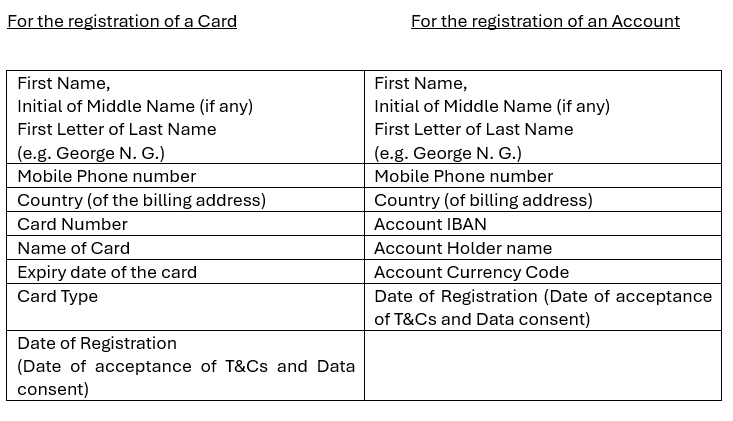
-
Terms and Conditions of the service here

